Written by Joe Cocuzzo, Senior VP of Report Writing Services - iatricSystems
Some aspects of the new Report Designer are actually nicer than those of the NPR Report Writer. Field selection and field placement on the picture is quicker and easier. Of course, if you have the NPR RW keystrokes and NPR RW functionality burned into your neural pathways, you might think that you are doomed, but you may have felt that way when you lost 10 function keys going from your Esprit 105c to a PC but I bet you cannot describe the difference between the fat, skinny, and double arrows now!
The Lookup on the fields page is much more convenient than that in the NPR Report Writer fields section on the picture page:
To put the run time selection values on the report, you do not have to build a special computed field. The Report Designer builds them for you and makes them available if you select the "Selects" button at the bottom of the Fields page: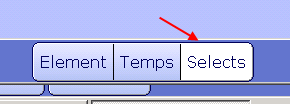
At the bottom of the Fields page is a Fields Links button.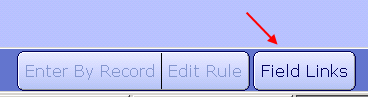
This brings up a 10th page where you can map a field from the detail record/segment to fields from an additional record, using an index if necessary.
For a simple child record/segment, the Report Designer seems to be able to create the link for you automatically: